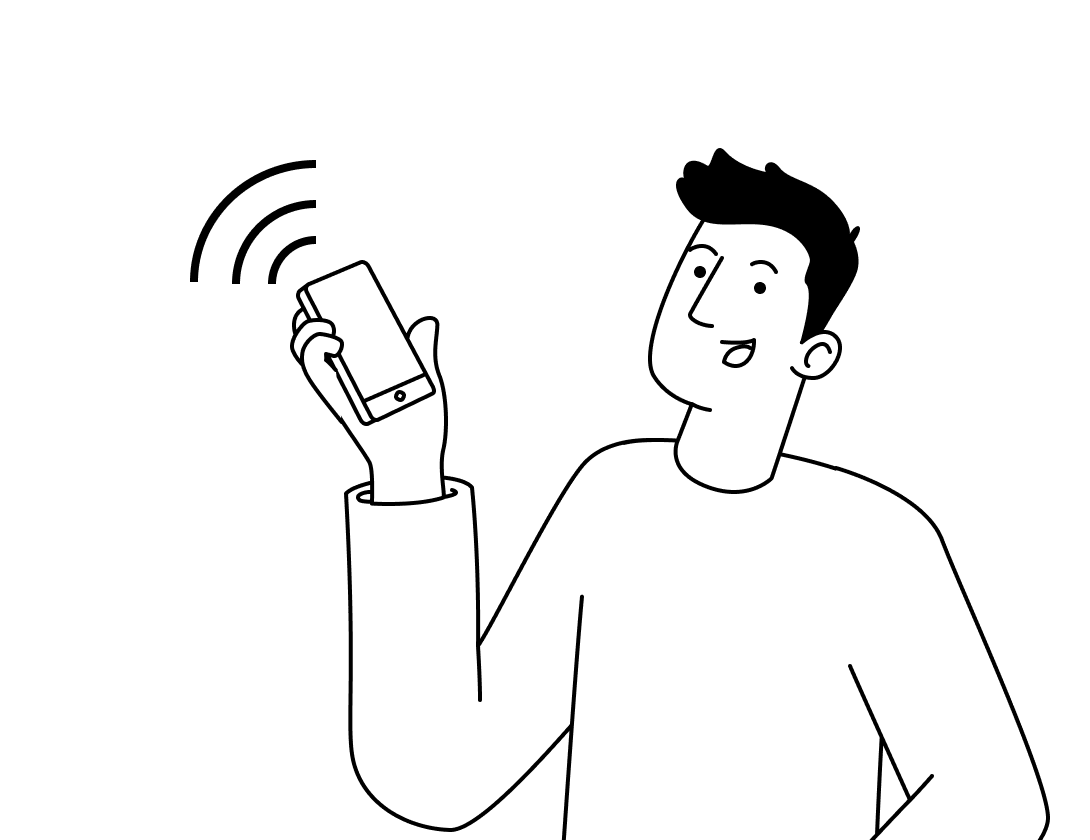Studio Camera – JVC GY-HM790E
Brand: JVC
Model: GY-HM790E
Manufacture URL: https://au.jvc.com
The manual is available to download by clicking “Article Attachments” below. The most up-to-date information will be found on the manufacturer’s website. Please note this manual and images used are for educational purposes only.

Details
Location
Q105- Q Building, Technical Office
Induction Requirements
Level 1 General Induction
Level 2 Q Building Studios Induction
Equipment Store Opening hours
Monday – Friday 10am-4pm
Overview
Access & Usage
Pick-Up Location: Q Building – Q105 – Tech Office
Induction(s) Required:
- L1 General Induction
- L2 Q Building Studios Induction
These can be found embedded in your aligned Course Canvas site or via the Induction Catalogue:
Your Course > Modules > Compulsory WHS Inductions
This resource may be course dependent, please speak to Technical Staff for more information.
Booking Equipment
Equipment is available after required inductions are complete and privileges have been applied to your account.
Store Opening Hours
| Day | Open Hours |
|---|---|
| Monday | 10:00 am – 4:00 pm |
| Tuesday | 10:00 am – 4:00 pm |
| Wednesday | 10:00 am – 4:00 pm |
| Thursday | 10:00 am – 4:00 pm |
| Friday | 10:00 am – 4:00 pm |
| Weekends | Closed |
Technical Specifications
Camera Section
Image pickup device: 1/3″ Progressive IT CCD
Color separation prism: F1.4, 3-color separation prism
Sync system: Internal sync (built-in SSG)
Lens mount: 1/3″ bayonet system
Optical filter: OFF, 1/4, 1/16
Gain: 0dB, 3dB, 6dB, 9dB, 12dB, 15dB, 18dB, ALC
Electronic shutter: 1/6 to 1/10000, EEI
Variable frame: 10/30-60/30fps, 10/25-50/25fps, 10/24-60/24fps
LCD monitor: 4.3″ LCD, 800 x 480 (WVGA, 410,000 pixels)
Viewfinder: 0.45″ LCOS, 1.22 megapixels (852 x 480 x 3)
Lens Section (GY-HM790U/GY-HM790E only)
Lens: Canon F/1.6, 14x, f = 4.4-61.6 mm (35 mm conversion: 32-448 mm)
Filter diameter: 82 mm
Storage Section
Supported media: SDHC (Class 6/10)
Slots: x 2
Time Code
Time code signal: Compliant with SMPTE/EBU
LTC input signal: 1.0 Vp-p to 4.0 Vp-p, high impedance (unbalanced)
LTC output signal: 1.0 Vp-p to 4.0 Vp-p, low impedance (unbalanced)
Terminal Section
[Y/VIDEO], [PB], and [PR] analog video output terminals:Analog composite output (480i or 576i: Downconverted, 4:3/16:9): 1.0 V (p-p), 75 Ω, BNC (unbalanced)
Component output (720p/1080i):Y: 1.0 V(p-p), 75Ω
Pb, Pr: 0.7 V(p-p), 75 Ω, BNCx3 (unbalanced)
[HD/SD-SDI] output terminal (480i or 576i: Downconverted / 720p / 1080i: embedded audio), BNC (unbalanced):HD-SDI: Compliant with SMPTE 292 M
SD-SDI: Compliant with SMPTE 259 M
[AUDIO INPUT 1/2] terminal:[MIC]: -60 dBu, 3k Ω, XLR (balanced), +48 V output (phantom power supply)
[LINE]: +4 dBu, 10k Ω, XLR (balanced)
[AUDIO OUTPUT] terminal: -8 ± 1 dBu (when audio signal process output is -20 dB), 1 k Ω, RCA x2 (unbalanced)
[PHONES] terminal: 3.5 mm mini jack (stereo) x 2
[REMOTE] terminal: 6-pin JVC remote control connection
[IEEE1394] terminal: 4-pin
[USB] terminal: Mini USB-B type, USB 2.0, miniB, slave function (mass storage class) only
[GENLOCK INPUT] terminal: BB signal
Video/Audio
Recording time: Approx. 25 minutes (8 GB SDHC card, 35 Mbps, VBR mode)
Video recording file format: QuickTime File Format (For Final Cut Pro)
MP4 File Format (HD only)
AVI File Format (SD only)
Video signal:HD (HQ mode): MPEG-2 Long GOP VBR, 35 Mbps (Max) MPEG-2 MP@HL
HD (SP mode): MPEG-2 Long GOP CBR, 25 Mbps (1440x1080i)/19 Mbps (1280x720p) MPEG-2 MP@H14
SD: DV CBR, 25 Mbps (720x480i)/(720x576i)
Audio signal: LPCM 2ch, 48 kHz/16 Bit
Video format:NTSC setting:HD (HQ mode): 1920×1080/59.94i, 29.97p, 23.98p, 1440×1080/59.94i (MOV only), 1280×720/59.94p, 29.97p, 23.98p
HD (SP mode): 1440×1080/59.94i, 1280×720/59.94p, 29.97p, 23.98p
SD: 720×480/59.94i
PAL setting:HD (HQ mode): 1920×1080/50i, 25p, 1440×1080/50i (MOV only), 1280×720/50p, 25p
HD (SP mode): 1440×1080/50i, 1280×720/50p, 25p
SD: 720×576/50i
Needing our Help?
The fastest way to get in contact with our technical team is to log a technical ticket. We will get back to you as soon as we can!