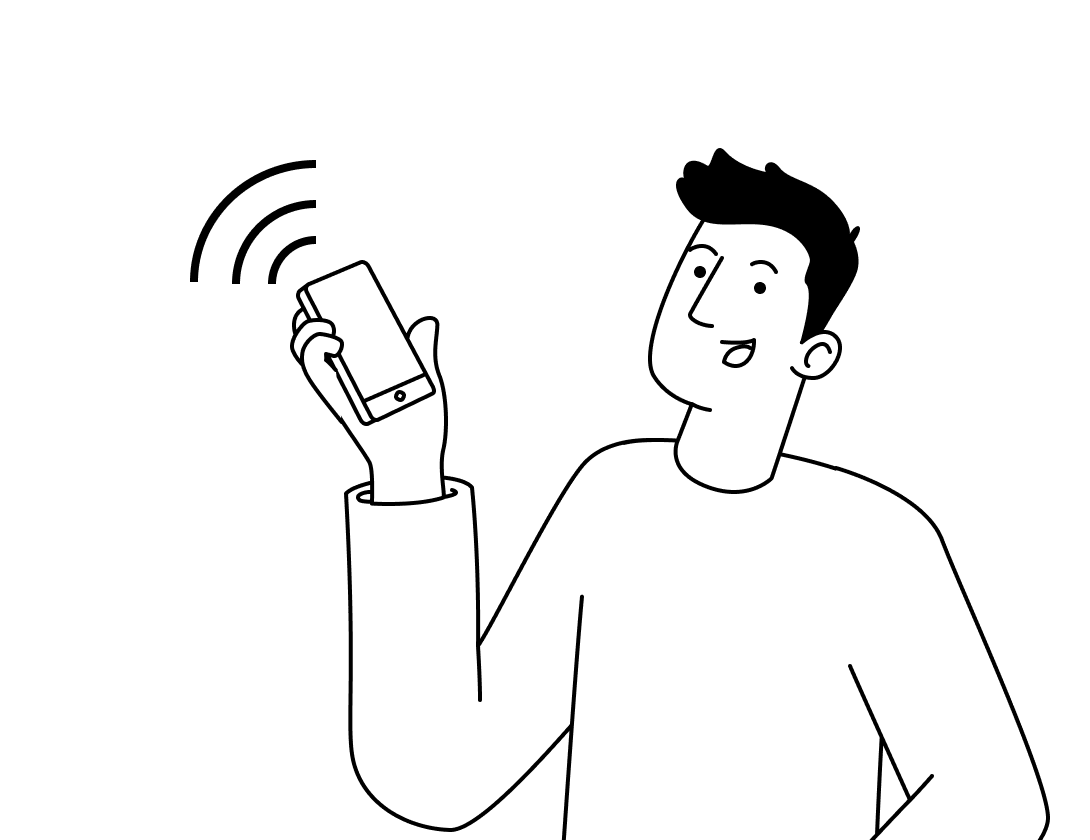Wacom Cintiqs
HCISS has three 27” and five 21”Wacom Cintiqs available for student use.
Brand: Wacom
Model: 21/27-inch Cintiq

Details
Location
UNHG01 – University House – Ground Floor, CoLab
UNH104 – University House – First Floor, CoLab
Induction Requirements
Level 1 General Induction
Equipment Store Opening hours
Monday – Friday 10am-4pm
Overview
Access & Usage
To work within University House you must first complete the General Induction:
They are not bookable pieces of equipment and operate on a ‘first in best dressed’ principle. If you are using the Wacom as a secondary display and not for illustration, you may be asked to find another machine.
To use the Wacom Cintiqs you must first log in to the machine using your student credentials. The Wacom acts as a secondary display, you can drap and drop items across to it using your cursor. The Wacom Pen acts another controller for your cursor with pressure and tilt sensitivity enabled in many programs such as Photoshop, Krita & Sketchbook.
Troubleshooting Tips
As the Cintiq operates as a secondary display – not set to mirrored, the cursor can sometimes be hard to spot. If you shake the mouse back and forth quickly it will enlarge it on either the machine or the Cintiq.
Aligning the cursor can be done through the application Wacom Tablet Properties and selecting ‘Calibrate’
Common Problems
‘Lost’ cursor
Misalignment of cursor and pen
Needing our Help?
The fastest way to get in contact with our technical team is to log a technical ticket. We will get back to you as soon as we can!