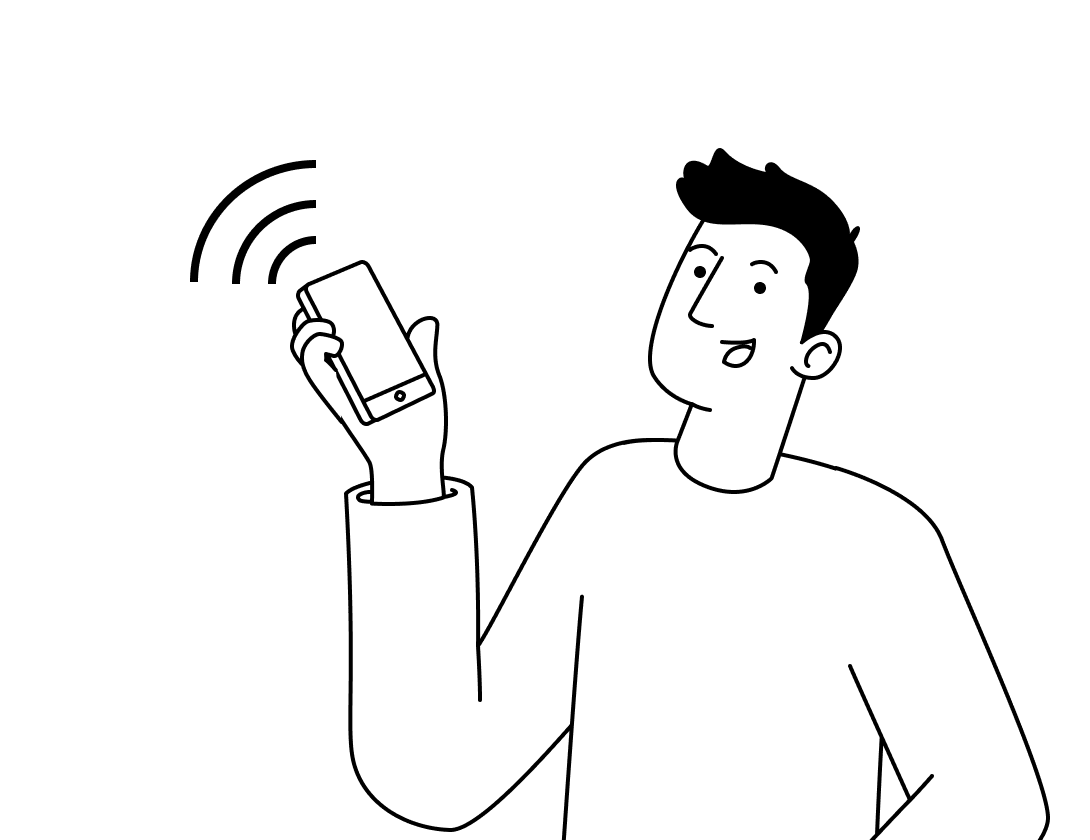Inductions
The HCISS Inductions are mandatory programs designed to ensure compliance with Work Health & Safety (WHS) policies at the School of Humanities, Creative Industries, and Social Sciences.
These inductions are essential for maintaining safe working environments and are legally required for accessing the school’s resources and facilities. The program caters to undergraduates, postgraduates, academic and technical staff, visiting researchers, and community members, offering wide institutional coverage.
The HCISS Induction system serves not only as a legal requirement, but as a strong foundation of the school’s commitment to safety, resource accessibility, and continuous learning.
Details
Technical support hours
Monday – Friday 9am-5pm
Overview
Important Information
Access is ONLY granted upon achieving a 100% pass rate in ALL necessary inductions.
All inductions MUST be recompleted on an annual basis.
This ensures that the content remains current with the latest emergency response procedures, new equipment, and resource updates, reinforcing the importance of staying informed on safety protocols and facility access procedures.
Complete your required inductions via the “Modules” section on your Course Canvas site. This method is the primary way to finish all required inductions.
Types of inductions may include:
- Online presentations or video instruction followed by online quiz
- Onsite demonstration of specialist facilities followed by online quiz
If you require external access to inductions, please submit a Technical Ticket to request an Induction Password.
General Induction
The General Induction, mandatory annually for all in the School of Creative Industries, is the first step before any Level 2 inductions. It grants card access to City Precinct facilities, including after-hours, and use of the Booking System for equipment and facilities.
Access is granted upon achieving a 100% pass rate in all necessary inductions.
The General Induction is the first in a series of inductions that are offered. It is obligatory and necessary for using general facilities and equipment. All staff and students in the School of Creative Industries must undergo this induction once every year. This induction includes topics on Workplace Health and Safety (WHS), essential information, technical support, and University operations.
As the General Induction is mandatory for all staff and students, if you need external access, please go to the General Induction Page. However, in most situations, access to the necessary inductions, including the General Induction, is provided through your Course Canvas site.
By completing the General Induction you are given:
- Card Access to general facilities within the City Precinct (includes after-hours access)
- Booking System Access to book facilities and equipment (Booking Point)
These can be found embedded in your aligned Course Canvas site:
Your Course > Modules > Compulsory WHS Inductions)
Card Access Obtained
Completion of the General Induction allows secure access hours privileges to the following facilities:
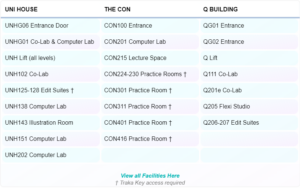
Level 2 & 3: Specialist Inductions
Level 2 & 3: Specialist Inductions
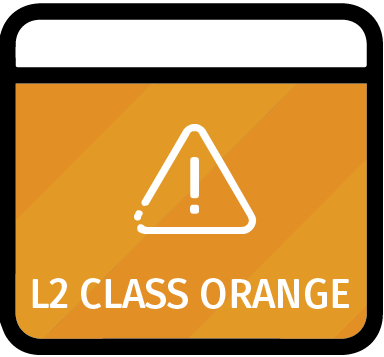
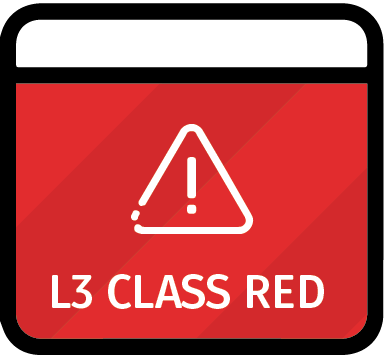
Additional inductions may be required for your coursework that are classified as Level 2 / Class Orange or Level 3 / Class Red. These inductions allow access to specialist spaces and additional resources.
They can be found embedded inside your course Canvas sites or via the Induction Catalogue*:
Your Course > Modules > Compulsory WHS Inductions)

Level 3: Staff Inductions
If staff & research students become frequent users of particular level 3 equipment, it is often in their best interest to be inducted into the full individual operation of the equipment.
Level 3 Staff Inductions involve a series of conversation-provoking questions surrounding the safe operation of the machine, general workflow, troubleshooting, and emergency procedures.
They also involve a WHS and workflow competency demonstration, to be signed off by the area officer of the required equipment.
Please discuss with the technical staff if you believe you are likely to become or are already a frequent user of certain equipment and require a Level 3 Staff Induction.
Troubleshooting Tips
How to check which inductions you have completed
Use the Induction Checker to check your completed and processed inductions for 2023: Complete an Induction Check HERE.
The information will be sent to your student or staff email account.
Where are the inductions located?
They can be found embedded directly in the course canvas site that requires them via: https://canvas.newcastle.edu.au/
Select your Course, then Modules, then the Compulsory WHS Inductions module.
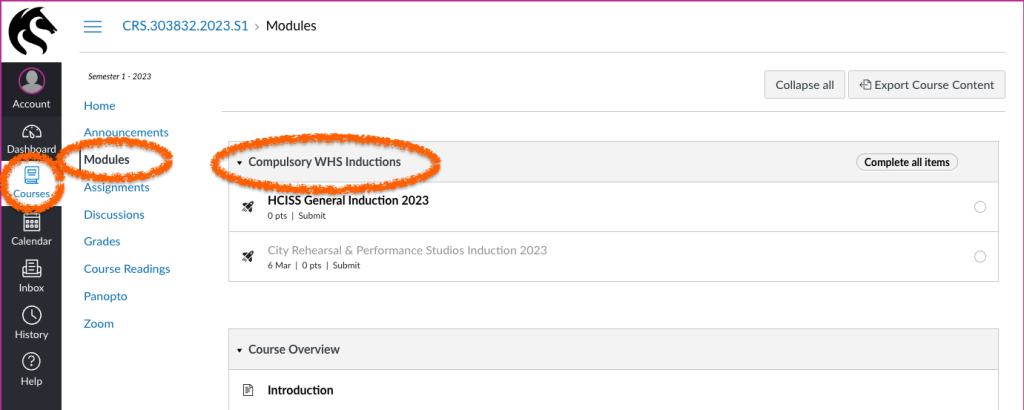
How do I submit my induction to each course to unlock more inductions?
Upon successful completion of each induction, you must ‘Submit’ it to the course, this will notify your tutors that you have completed the induction.
Submitting the induction will unlock additional inductions found on that course’s Canvas site.
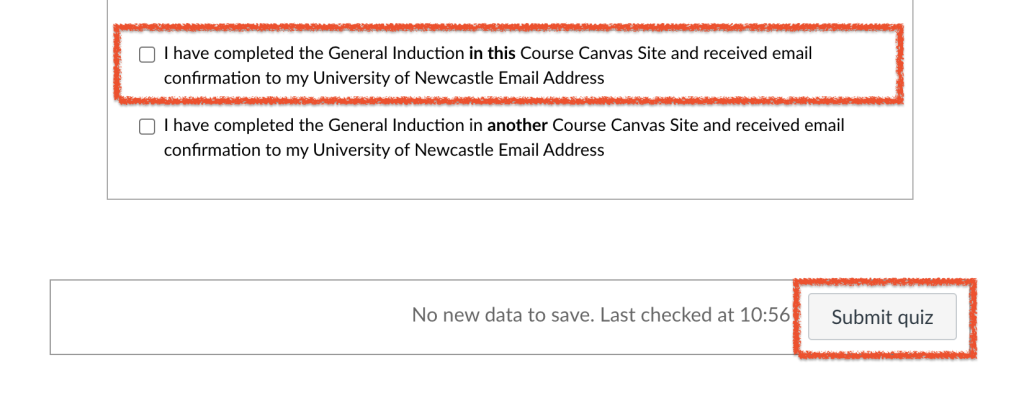
To resolve:
- Open the required induction (in the above example, ‘HCISS General Induction 2023’)
- Complete the induction
- Select the appropriate tick box found at the very bottom of the page
- Press ‘Submit Quiz’
I have already completed an induction this year, but another course is requiring that I do it again...
If another course requires the same induction, to skip retaking the induction, still select ‘Take the quiz’ and answer accordingly using the second tick box, found in the section at the very bottom of the page:
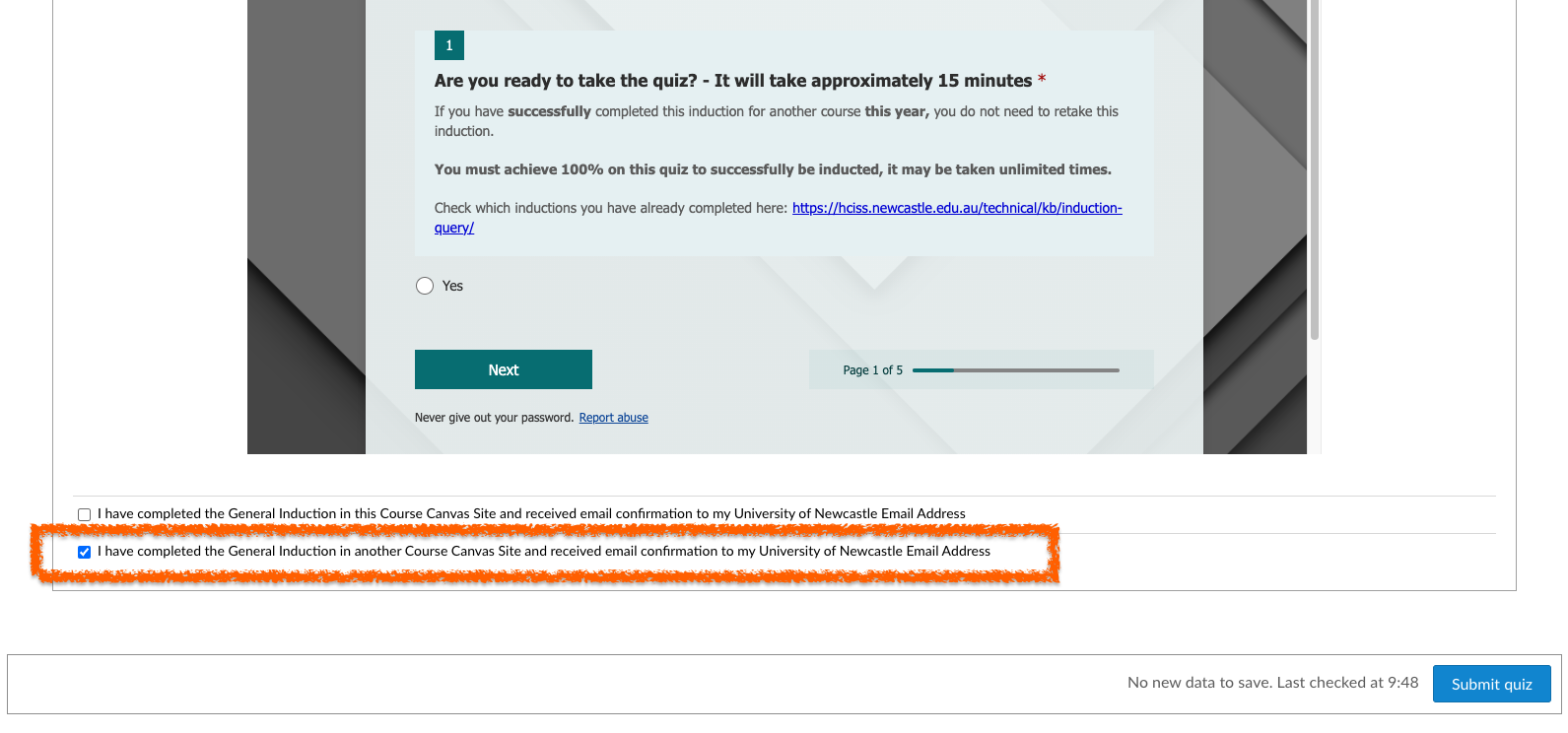
This will notify your tutors and course-coordinators that you have completed the induction.
IMPORTANT: If you select this option and you have not successfully completed the induction, you will not be added to the database, gain swipe or TRAKA key access, gain access to any items in the Booking Systems, or be allowed into the facilities.
A required induction is greyed-out…
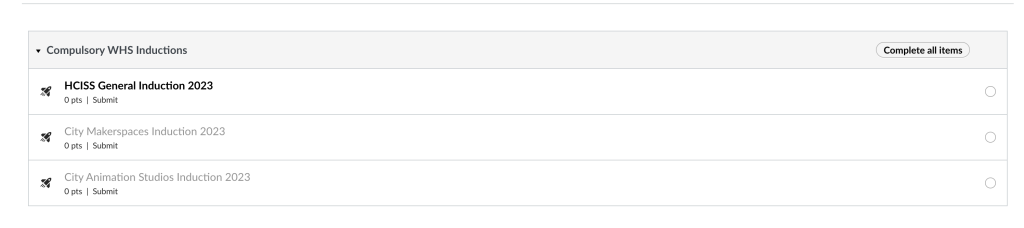
Extra inductions are greyed out until you ‘Submit’ the completion of the previous induction for your class, this is to let the tutor know that you have completed it:
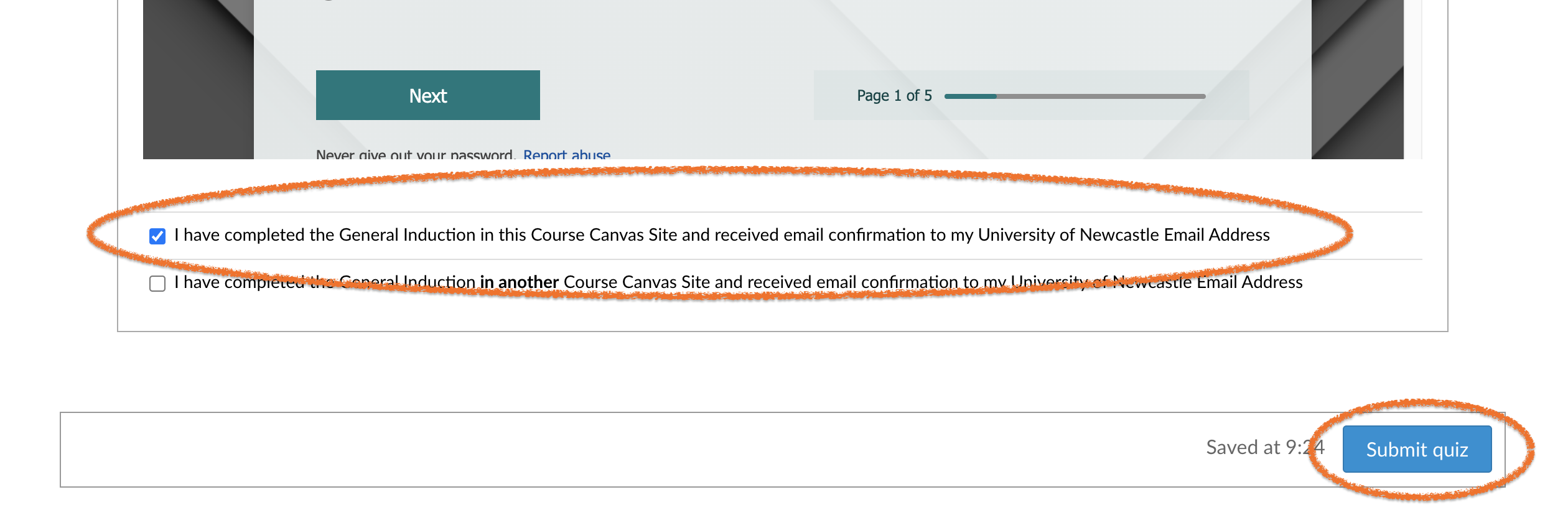
To resolve:
- Open the previous induction (in the above example, ‘HCISS General Induction 2023’)
- Select the appropriate tick box found at the very bottom of the page
- Press ‘Submit Quiz’
The next induction should unlock.
I didn’t receive a confirmation email of my induction attempt…
The most likely cause for this is an incorrectly entered student or staff number.
Your student number should be entered beginning with the letter ‘c’, followed by seven numbers, e.g. c1234567
If you believe this has happened, please submit a Technical Ticket issue, selecting ‘Booking Systems, Inductions & Swipe Access’ as your Impacted Area.
If this has happened outside Technical Operation hours, such as over the weekend or after 5pm, it will be faster to retake the induction.
“This quiz is part of the module and hasn’t been unlocked yet.” – Canvas App Error
This is a known error that can occur in the Canvas Student App, causing the General Induction and subsequent inductions to be locked. See below for steps to bypass:

To resolve:
- Open a web browser on your phone, tablet or computer (such as Chrome, Safari or Firefox)
- Go directly to canvas.newcastle.edu.au – Do not launch the app if prompted to do so
- Visit your course site
- Select ‘Modules’ (found in the top right)
- Navigate to the required inductions from here (turning your device into landscape mode in some cases can provide a better viewing experience)

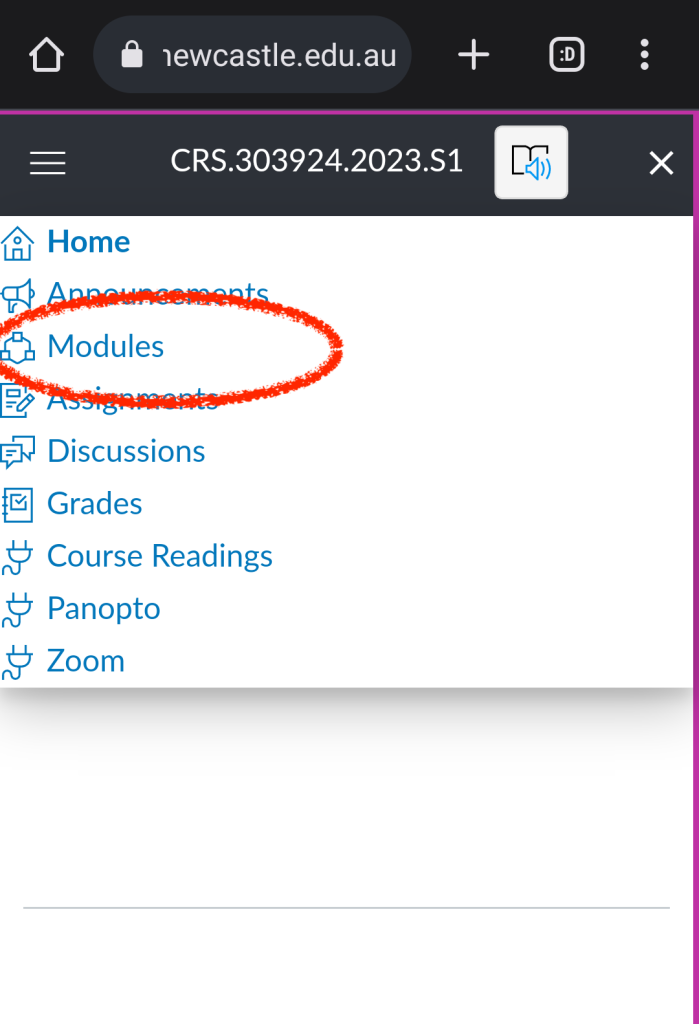
We have reported this issue to the Canvas LMS team.
Password protected inductions
If you are greeted with a prompt to enter a password before starting an induction and you are required to do the induction, please access the induction via your Course Canvas site. If the induction is greyed out, please see the above solution: A Required Induction Is Greyed Out for more information.
If you do not have access to the induction via your Course Canvas Site, please see Request a Specialist Induction for further information on obtaining a password.
Requesting a Specialist Induction outside of coursework
Access to specialist equipment or spaces outside of normal class requirements may be required for research, particular assignments or work-integrated learning outcomes.
For equity purposes, the primary users of bookings are classes, however, if there is available time outside class usage needs, specialist equipment and spaces may be booked upon completion of the associated specialist induction.
Please see Request a Specialist Induction for further information.
I have a Student & Staff account, do I have to do inductions twice?
You only need to complete each induction once per calendar year, under one of your uni IDs. When completing inductions, please submit under one Uni ID only (preferably your staff numberplate).
Then submit a Technical Ticket Request, selecting ‘Booking Systems, Inductions & Swipe Access’ as your Impacted Area – asking to have your inductions copied over to your Staff or Student account (whichever you did not originally complete them under).
This will enable card access to be activated on both cards.
I am an academic staff member, how do I complete my inductions?
As the required inductions are embedded in the courses you are teaching, you can complete them by selecting ‘preview quiz’ and undertaking it inside your Canvas site. If you require a different induction for your research, please Request a Specialist Induction.
I am enrolled in CIND3003, how do I complete my inductions?
Please access the General Induction via the CIND3003 Course Canvas site under the Compulsory WHS Induction module.
Further down in the modules section, there is another Research Specific WHS Inductions module, which contains every induction across the School. Please only complete those that are necessary for your research, discuss with your project coordinator, supervisor, or technical staff if uncertain.
I am undertaking an Honours degree, how do I complete my inductions?
Please access the General Induction via any CIND400X Course Canvas site under the Compulsory WHS Induction module.
Further down in the modules section, there is another Research Specific WHS Inductions module, which contains every induction across the School. Please only complete those that are necessary for your research, discuss with your supervisor if uncertain.
I am undertaking a PHD/Masters/RHD, how do I complete my inductions?
Please access the General Induction via the HCISS HDR Course Canvas site under the HCISS HDR City Campus WHS Inductions module found at the bottom of the Modules section, this contains every induction across the School. Please only complete those that are necessary for your research and discuss with your supervisor if uncertain.
I am a professional staff member, how do I complete my inductions?
If you require an induction for your work, please Request a Specialist Induction.
Induction Classes

Do I have the required Inductions for Facility Access?
Needing our Help?
The fastest way to get in contact with our technical team is to log a technical ticket. We will get back to you as soon as we can!