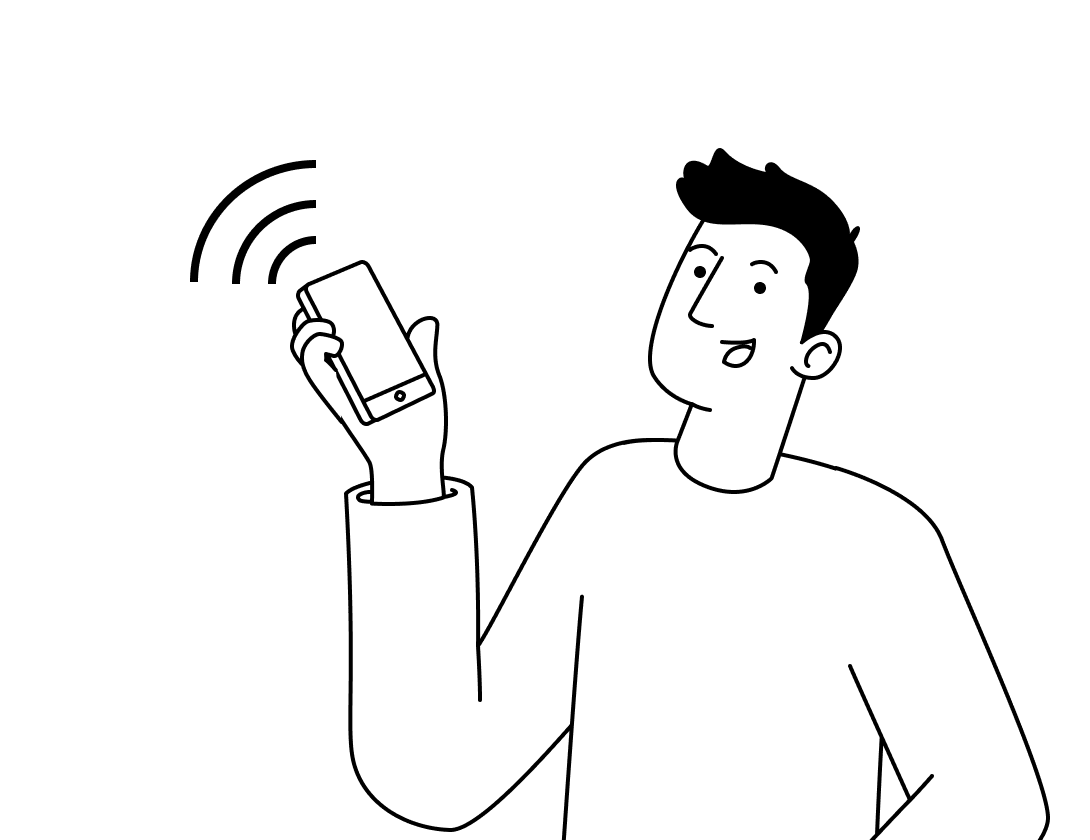Q Building Makerspace
The Q Building Makerspace includes the Prototyping Lab and the Workshop, providing resources for a wide range of projects.
The Prototyping Lab supports coursework and research, offering facilities for animation set construction, tactile UX design, electronic component integration, digital fabrication, and soldering.
The Workshop is equipped with non-powered hand tools, electric hand tools, compressed air tools, and machinery including a drill press, circular saw, cordless planer, compound mitre saw, and jigsaw.

Details
Location
QG04 – Prototyping Lab
QG25 – Workshop
Induction Requirements
Level 1 General Induction
Level 2 City Makerspaces Induction
Additional Level 3 inductions are required for usage of each equipment group.
Opening hours
Monday – Friday 9am-5pm
Closed Public Holidays
Overview
Access & Usage
Prototyping Lab
Access to the HCISS Electronics Prototyping Makerspace requires successfully completing all of the following inductions:
- The Level 1 General Induction
- The Level 2 City Makerspaces Induction
These can be found embedded in your aligned Course Canvas site:
Your Course > Modules > Compulsory WHS Inductions
Certain equipment requires additional specialist inductions.
Usage of the Makerspace is currently limited to students and staff of the School of Humanities, Creative Industries, Creative Industries & Social Sciences (HCISS) and I2N Members.
Workshop
Usage of the Workshop Makerspace is currently limited to staff of the School of Creative Industries and I2N Members.
Access requires multiple inductions to be completed:
- The Level 1 General Induction
- The Level 2 City Makerspaces Induction
- Additional Level 3 inductions are required for usage of each equipment group.

Prototyping Lab: Available Equipment
The City Makerspaces have three tiers of equipment. The equipment found in the Prototyping Makerspace in Q includes:
Green – General Induction
This equipment is available for use straight after the access induction
- Calipers
- Hot Glue Gun
- Pliers
- Scissors
- Precision Screwdrivers
- Staplers
- Cutting Mats & Blades*
* The Makerspaces are the only place sharps and blades can be used due to their proximity to sharps disposal bins and first aid
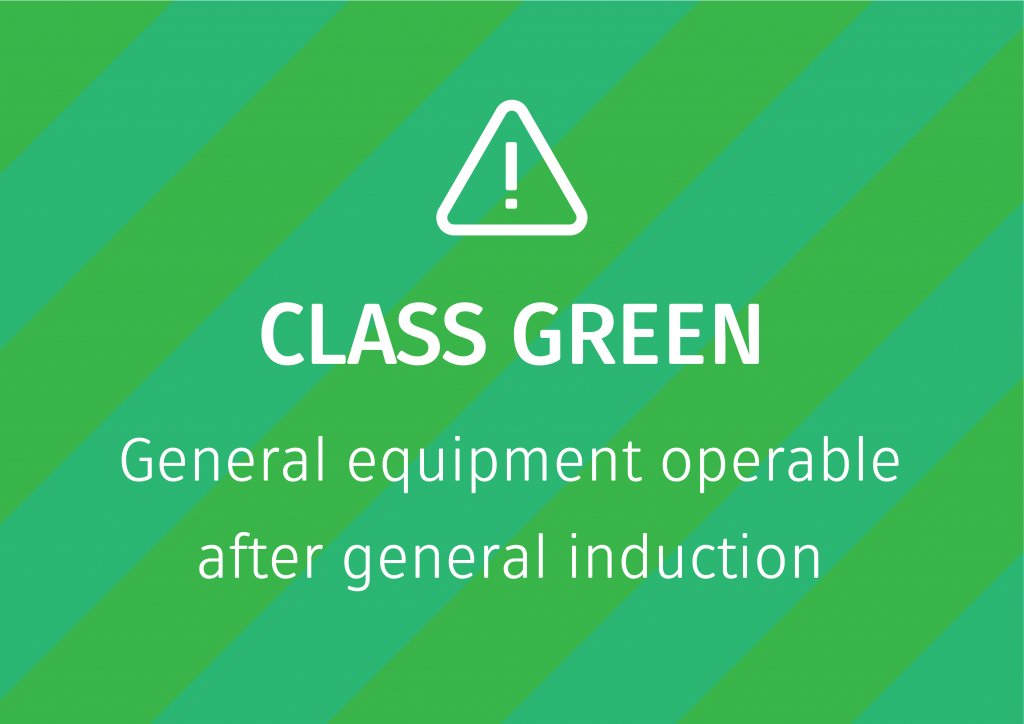
Orange – Specialist Inductions
This equipment requires a specialist individual or small group induction by the Technical Staff
- Arduino Boards
- Conductive Boards
- Soldering Stations
- Programmable Power Supplies
- Rotary Tool
- Sewing Machines

* Equipment requires a booking
Red – Trained Staff Only
This equipment is to be operated by Technical and trained staff only
- S5 Ultimaker Pro 3D Printer
- 2 x Formlabs Resin 3D Printers
- Epilog Fusion 48 Laser Cutter

* Requires a booking to be there for the direction of usage
Workshop: Available Equipment
The Workshop Makerspace has two tiers of equipment:
Orange – Specialist Inductions
This equipment requires a specialist individual or small group induction by the Technical Staff
- Non-powered hand tools
- Chisels
- Wrenches
- Socket Sets
- Pliers

*Requires a booking
Red – Trained Staff Only
This equipment is to be operated by Technical and trained staff or under direct supervision only.
- Electric handtools
- Compressed air tools
- Drill press
- Circular saw
- Cordless planer
- Compound mitre saw
- Jigsaw

*Requires a booking to be there for the direction of usage
Materials & Chemicals
Information regarding how chemicals and new materials are managed in the Makerspaces.






Some materials and chemicals used in making can be harmful to you and those around you when used in inappropriate ways. For example when some plastics are laser cut, they release acidic or corrosive chemicals that are destructive to the machine and dangerous to the operator and environment.
To ensure the safety of all users and staff, and limit environmental damage, you must either use approved materials that can be purchased through the Makerspace Online Materials Store or have the materials and chemicals you wish to work with in the Makerspaces approved by the Technical Team.
Approved Materials Available for Purchase
The Makerspaces provide a range of materials for purchase that are approved and safe to use within the Makerspaces facilities. These can be purchased via the Online Materials Store.
Approved External Suppliers
The individual Makerspaces have approved chemicals / materials that can be sourced from external commercial suppliers. It is recommended to work with materials identified by the Technical Team to avoid delays and hurdles.
Non-Approved Materials
If you wish to use materials and chemicals that are not provided through the Makerspaces you must have these approved before use. For approval please follow these instructions:
- Source the Material Safety and Data Sheet (MSDS) for the material or chemical. This information will detail the potentially harmful risks of the chemical / material and how these risks can be managed. By law all suppliers are required to make this available upon request.
- Provide the MSDS along with a sample of the material or chemical and a description of how you intend to work with the chemical / material to Technical Team for review and approval. Please be aware that providing the MSDS does not guarantee that the chemical/material will be safe to use in the Makerspaces and therefore may not be approved.
Additional Resources
Needing our Help?
The fastest way to get in contact with our technical team is to log a technical ticket. We will get back to you as soon as we can!